15 FREE 4K Video Editing Android Apps Without Watermark
Hey guys today I will tell you 15 free 4k video editing android apps without watermark. The most headache is that watermark we faces problem of watermark in our videos and you will not see any watermark in your video after using these apps. First thing is no payment it free and the second thing is when export or publish the video you will not get any particular watermark in the video.
You will get more than thousands apps which are free the also give features and more interesting things but when its come to export or publish, they gives watermark on video because they are allowing you to use free the apps and when try to remove watermark then you have to pay for that.
But today I got for you 15 free 4k video editing android apps without watermark which is completely free and when you export or publish your video you won’t get any watermark from the apps without any investment you can easily edit and publish your videos.
15 FREE 4K Video Editing Android Apps Without Watermark
1. VN Video Editor:
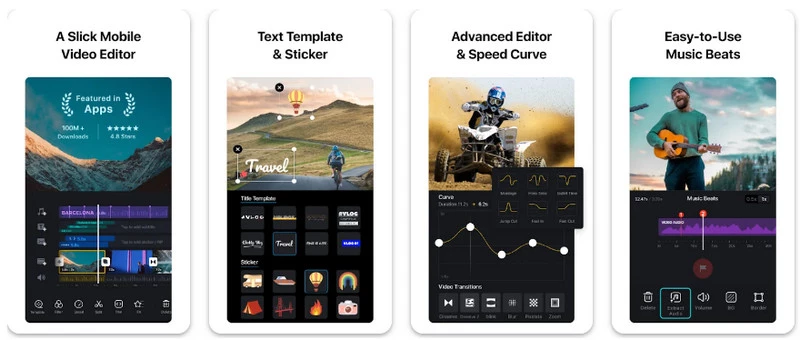
At the number is VN Video Editor is one best free 4k video editing android apps without watermark guys this is very interesting app first thing you wont get any watermark from this app and second thing you won’t be irritated by seeing ads because in this app you won’t see any ads, useless banners and news that is very good advantage of this app.
In this app yoo will get features one of is aspect ratio, you can change aspect ratio and get effects which is make videos professional. Like multitrade editing, curved shifting and more.
You can also change background in video or you can enhance it, you get filters, copy, crop, text, auto caption text. All the features you will get on this app one of cool feature is it automatically provide templates and enhance it.
So basically this is free video editing app where you won’t get any watermark there you can make interesting video without any watermark.
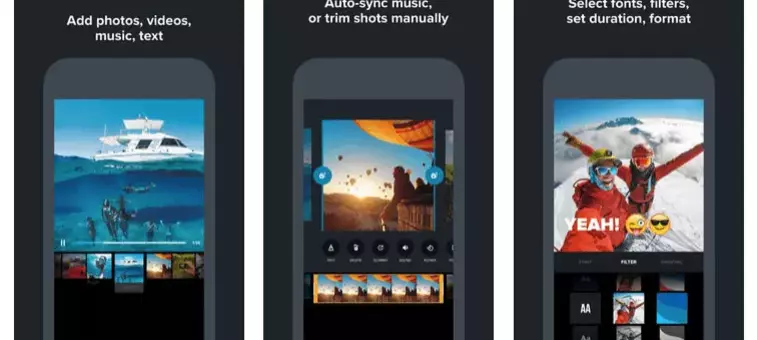
Second apps is Quick you won’t get any watermark in this app as well but i recommend this app to those people who are not pro.
If you new on this field of editing this app for you this apps is for those people who are make videos for Instagram reels and Facebook this app will help to make more professional videos.
When you add new project it will provide you most interesting template there can you easily chose and automatically edit the video if you want so, if you don’t want to use template you move to uper side to edit.
So basically this is also a free video editing app where you won’t get any watermark there you can make interesting video without any watermark.

Guys this is a interesting app called VLLO won’t provide any watermark on video and you also won’t get ads or banner in this app. This app is very clean and it’s looks like a pro app when you add new project it’s interface is much better than others.
It looks good and you will enjoy to edit the video. This app provide many features like aspect ratio, cut and past, crop, text, auto caption text and more in the aspect ratio you can change resolution of you need.
If a YouTuber you can also voice over on it and get many terms to term features which you can use to do it by this app.
So basically this is a interesting free video editing app where you won’t get any watermark there you can make interesting video without any watermark.
4. BEECUT:

At the no four we have BEECUT this is alos one free video editing app there you won’t get any watermark and interface is very simple to use.
This app provide aspect ratio chose to use and also provide many other features like filters, multiple transaction, animations, add music, edit music and more.
If you use this app you will be used to it and you can export or publish the video on HD like others. So this one of interesting app that you must use it. Its free to use without any watermark.
5. YOUCUT:

At fifth no we have YOUCUT this is a may be a Chinese developed app and this app is very popular every one use this app.
Its fully free and most of all you won’t get any watermark on it as well. This app provide bundles of features that you get tired to using it.
It provides you many way to edit your videos so you can use this app. You can Corp your videos, add music, add animations, add text and many more features you will see in this app.
So it’s free to use without any watermark after export the video.
6. ActionDirector – Video Editor:

ActionDirector is a widely popular video editing app on Android and has also been awarded Editors’ Choice on the Play Store.
Most of us know Action Director as an advanced and premium video editor, but there is much more to it than that.
You can use ActionDirector for free and publish videos without watermarks. For that you have to see the advertisement.
All you have to do is while editing, when you tap on the “cross” to remove the watermark, it will prompt you to choose the premium plan.
However, if you close the dialog it asks Do you want to see an ad to remove the watermark? So just tap on the box and watch an ad for a few seconds. After that you will get watermark free video.
7. Super Studio – Video Editor No Watermark:
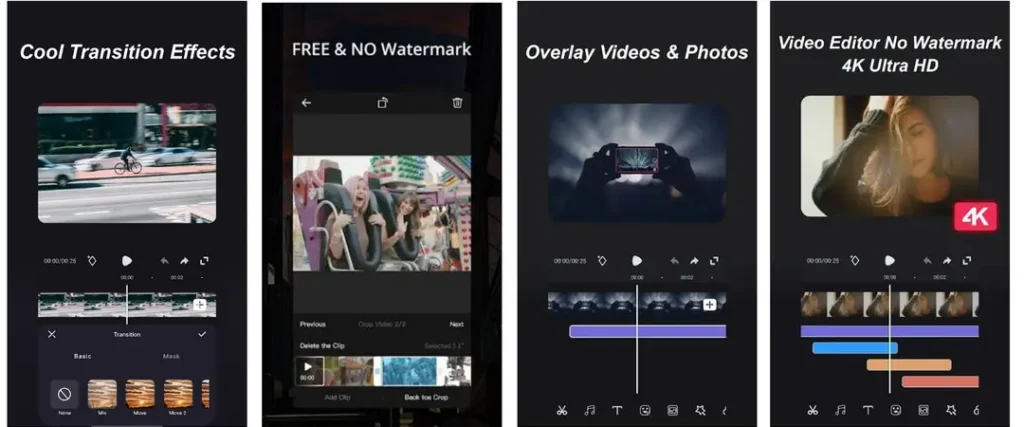
Super Studio is one of the most famous video editor apps without watermark for Android.
You can compress your videos using this app without losing the quality of your videos. It is also absolutely free to use.
It also has great video editing features like video merger, add subtitle, add background music, video trimmer, add stickers to make your video more colorful, apply many free filters and effects etc. In this app you can export or publish video in 4k and HD.
8. Splice – Video Editor & Video Maker:

At the no 8th we have splice video editor app. You can edit videos like a pro on this app, the deeper you go, the more you will know about editing.
This app is also fine for small screen like phone. You can trim, cut, merge photos or even add background music. You can even export videos in 4K without watermark.
9. Videoleap – Video Editor By Lightricks:

The next app is Videoleap, which has a unique feature of greenscreen, as many times we want to remove the background of the video and keep something else, then it is possible in it.
It also supports the square format of Instagram or different formats like horizontal for YouTube, sometimes a lot of people have a problem with it, but in this you will be able to do it all.
You will be able to edit your video for Tiktok and Instagram as horizontal or square as you want. As you like video without watermark this also no watermark.
If you don’t know much about editing then this app also provide tutorial where you can learn and edit video editing also.
10. Adobe Premiere Rush: Video

It was earlier known as Adobe Premiere Clip but is now called Adobe Premiere Rush. With this new improvement, Adobe is bringing premium video-editing tools to the masses without watermarks and at no cost.
Plus, you don’t have to watch any banner or video ads. Sounds good, doesn’t it? But, there is a catch in this.
You can only export or publish 3 videos to Adobe Premiere Rush for free. And note, this is not a monthly limit but per account. Earlier, you did not get any such facility in this, you only had the option of paid plan.
I know this number is very less but if you want to create a professional video then you can use this app on your android smartphone.
You’ll have access to features in Premiere Pro that you won’t find anywhere else. Also, if you want to use it continuously, you can create a new account after every 3 videos in it. And you can use Rush as long as you want.
In short, Adobe Premiere Rush is a premium video editing app on Android that doesn’t have a watermark, making it a good option to start with. So that was the adobe Premier Rush this app is good but it depends on you to use it or not of free 4k video editing android apps without watermark.
11. Capcut

Now we have most popular app and one of best free 4k video editing android apps without watermark is capcut most of people using this app its fully free and not Watermark after export videos.
This app is fine with all screens and its available for Android and IOS whoch is pretty good for both Users.
This app provide very good features. You can trim, cut, merge photos or even add background music, add text, Auto caption text and more. You can even export videos in 4K without watermark.
So why this app is popular because most if people using this app including tiktokers and YouTubers. People using this app for Instagram reels.
This app is very easy to use one you have use it you will be used to it. This app help to edit YouTube video and animation, text animations and more.
This app is Free to use no payment required to use it and you can export your videos without watermark which most important thing.
12. Kurso
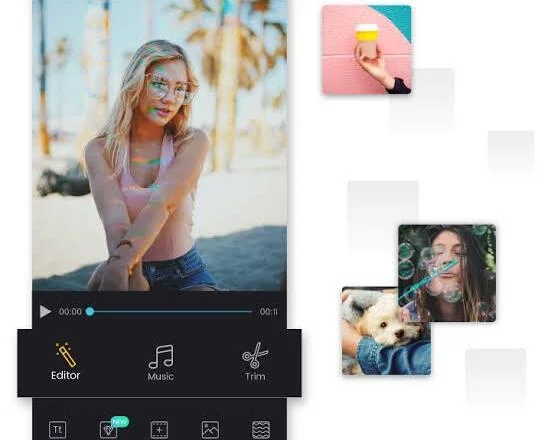
Moving along we have Kruso which was actually recommended by a lot of you guys.
It’s a very good video editing app out there now the app offers a very simple to use interface with a full-fledged video editor. Where you can trim merge and crop videos you can also change the background and reproduce colors according to your preference.
As far as music goes you have a music library consisting of many categories of sounds and if you want to you can add your own music as well.
Its for to use you can export video upto 4k without any watermark.
13. KineMaster
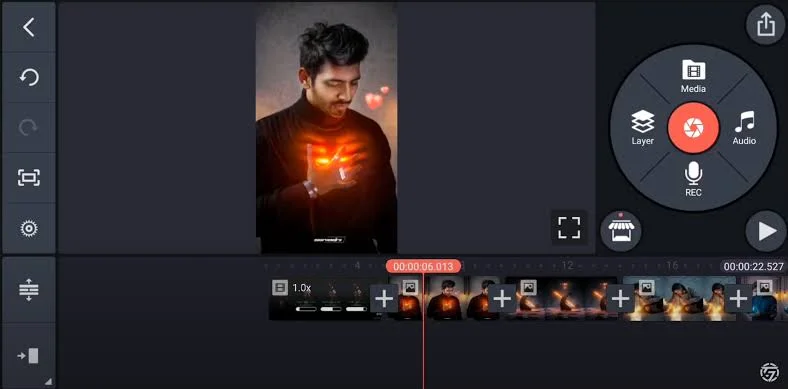
Now we have KineMaster is one of free 4k video editing android apps without watermark I personally recommend you all of you guys because i have been using it for long time. This very interesting and a professional videos editor that you have to use it.
When we comes to the features which is amazing to use. In this app you will add video and crop and cut it, add music or you can voice over it and edit the voice. You can drag righ or left and there you can cut the voice over for reduce noise or breathing voice.
This app has many animations even you can animate you text and layers. If you want to remove background of any pictures during the video editing you can do it by click.
Well when you download this appfrom playstore there unfortunately you get watermark after export. But you can download from google by apk there you wont get any watermark i provide you guys link here.
14. EasyCut – Video Editor & Maker:
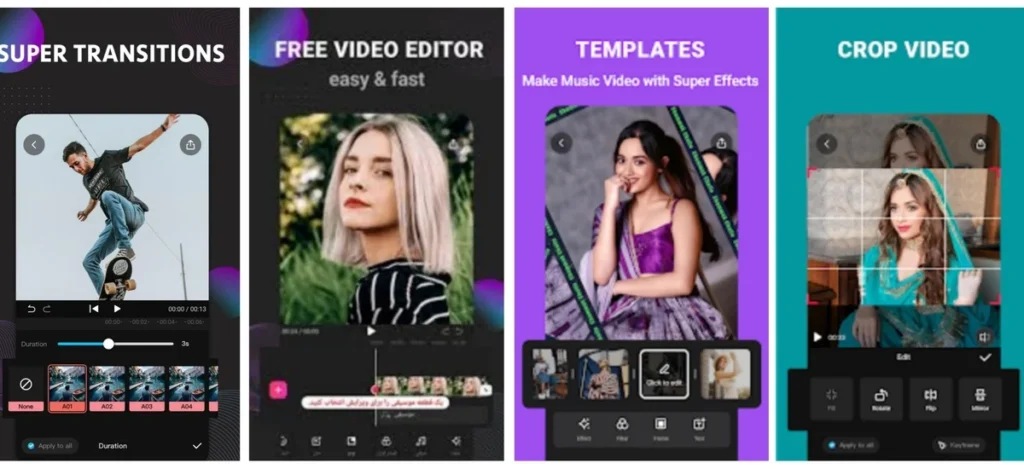
Want to edit videos or photos on your phone anytime and anywhere? EasyCut Video Editor is a good option.
EasyCut Video Editor is easy, free and important videotape editing, print editing, showcut and collage app that allows you to edit, combine, modify vids, images, vlogs, status and indeed pictures on your phone anytime, anywhere allows for.
EasyCut is easy to use, you can create an amazing video in 30 seconds. Comes with music, effects, filters, stickers, motion, subtitles and other cool features. EasyCut can meet all your videotape editing, print editing and collage making requirements.
EasyCut Video Editor is like iMovie or Premiere on your cell phone, but it’s free and really easy to learn.
15. Video Editor – Glitch Effects:
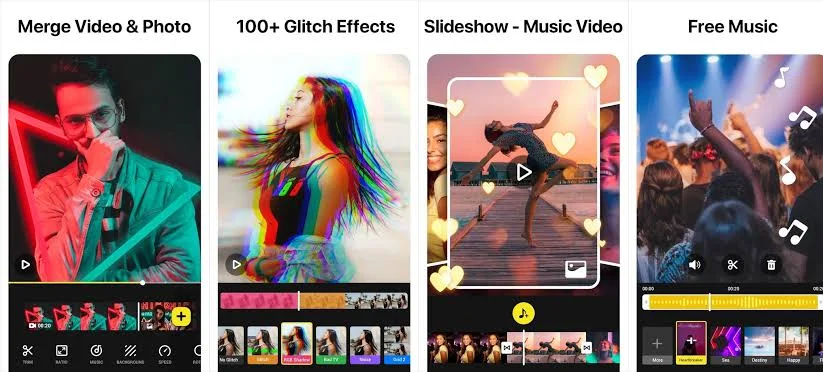
Glitch effect is a very popular app in video editing, Glitch Video Editor – Glitch is the most stylish video editor with stunning glitch video effects.
You can easily change the look and feel of videos in an artistic way with this glitch video editor.
Plus, big range of unique Music, VHS, 3d Vaporwave Effects, Retro Filters and more, and editing tools make your clips even more amazing. Enjoy your own glitch vlog creation, lead the glitch art surge each over Instagram now.
FAQ’s
What are the free best video editor apps?
There are many apps of free 4k video editing android apps without watermark in the market. But these are best free 4k video editing android apps without watermark here:
1. EasyCut.
2. Kinemaster.
3. Capcut.
4. VN Video Editor.
5. Quick.
6. VLLO.
Google Video Editing App
These are the best Google 4k video editing android apps without watermark listed here:
1. Adobe Premiere Rush.
2. VN Video Editor.
3. Video Editor & Maker videoShow.
4. 4k Video Editor.
5. CapCut.
Conclusion:
These 15 free 4k video editing android apps without watermark are amazing to use free and you can choose one of these app for your need, All are the best apps.
These apps are fully loaded with features like, cut, cropping, add text, Auto caption text, effects, filters, aspect ratio, voice over, animations, templates, and many more. You don’t need to pay for these features these features comes with apps.
So that was the 15 free 4k video editing android apps without watermark. So tell me which app your going to use the most and don’t forget to give me a feedback.
Read more:













3 thoughts on “15 FREE 4K Video Editing Android Apps Without Watermark ”